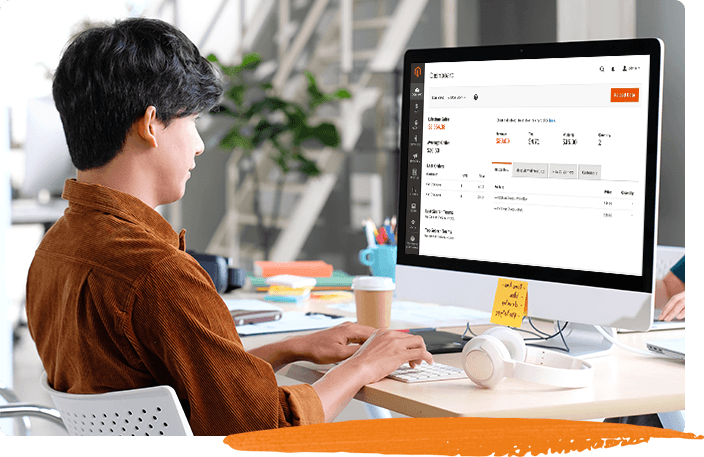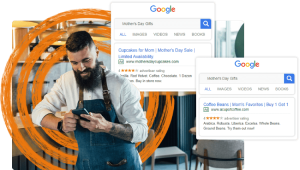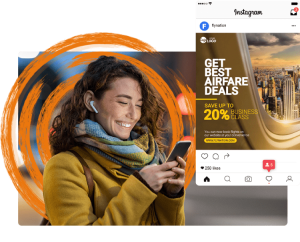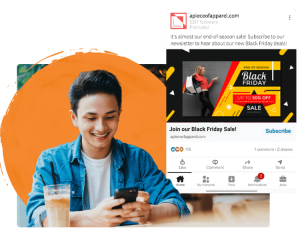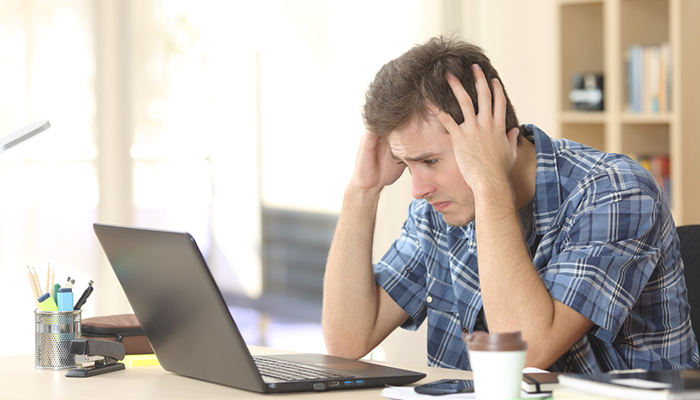Sick of sitting there, waiting for your web page to load? Chances are, so are your customers. A faster load speed will help to make sure your visitors stick around.
Sick of sitting there, waiting for your web page to load? Chances are, so are your customers. A faster load speed will help to make sure your visitors stick around. Want to know how to make your website load faster? Check out these simple website speed optimisation tips.
1. NETWORK PROBLEM
Before you jump to any conclusions, check that the issue is only on your website. If you visit a few pages on your device and they are all slow to load, the problem may be your network instead of your website. Try visiting a few different pages on multiple devices before you diagnose your website.
2. IMAGE SIZE
Reducing the size of your images is the simplest way to improve website load speed. The text and images on your page contribute to it’s overall size. So, when you have massive images, a page will take longer to load. The same goes for your entire website – if you have large images it will affect the overall load speed of your site.
The easiest way to manage images is to pop them through photoshop (or any photo editing software) and scale them down. This will reduce the amount of space your image takes up on the web page and reduce loading times. Another option is to use the editing tool to compress the image.
Need a high-resolution image? We get it – some websites need high-quality images that take up the entire width of a web page. It is possible to optimise images without scaling them manually. If you have a website loaded with large images, you might not have time to compress them one-by-one. Our team can show you how to make your website load faster today with our speed optimisation services.
3. WORDPRESS PLUGINS
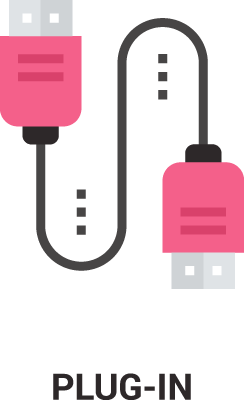
Using WordPress? Great choice. It’s an admin-friendly CMS (content management system) that is easy to customise. It can be tempting to add plugin after plugin – but you could be slowing down your entire website.
Through custom web development, our team can show you how to improve website loading speed on WordPress websites. We can clean up your existing plugins and create clean new coding for any improvements you’d like to make in your website. With custom solutions, you don’t need to install bulky plugins that drag down the speed of your entire site.
4. WEB HOSTING SERVICES

Your website might be taking a while to load because of the server. You might be experiencing a slow web hosting service because you’re using a free server or because your hosting service is being provided by a company with limited resources. Want to know how to make your website load faster? Make sure you have chosen the right team for your web hosting needs. At Digital Animals, we offer hosting and support services to ensure the smooth running of your website. Contact us now for more information.
5. WEBSITE LOAD TEST
If you want detailed information about how to speed up web page loading time, you can run each page through the Google PageSpeed Tool. Simply paste the URL of the page you would like to analyse and wait for the tool to generate a report. If your page speed is poor, the tool will give you a list of areas that need to be fixed as well as options for how you can resolve the problem.
The advice provided by the tool is a little jargon-heavy – so you can’t be blamed if the suggestions are tricky to understand. At Digital Animals, we have a team of in-house web developers who can identify and rectify page loading speed issues. If you need help to interpret these page speed insights, get in touch with our team today.
Did you find our tips on how to make your website load faster useful? Make sure you share our advice through your social channels and spread the word about speed optimisation.
If you have any questions about our services or advice, get in touch with us today.
Author: Anna Clark – Copywriter & Digital Marketing Assistant, Digital Animals