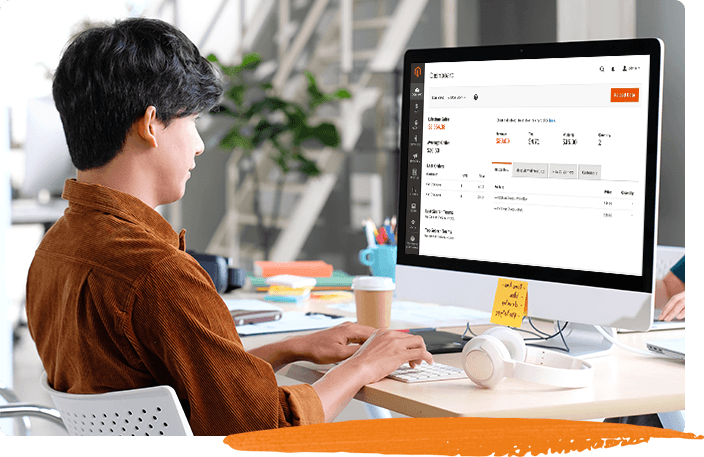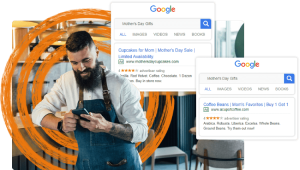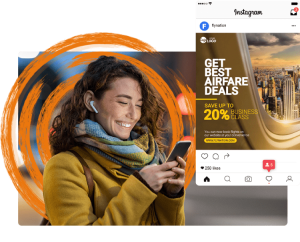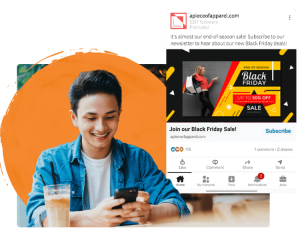Did you know that a big chunk of traffic to Shopify websites comes from mobile devices? Nearly three out of four consumers prefer to shop online using smartphones or tablets because of the convenience they bring.
To keep up with this behaviour, Shopify businesses all over the world are encouraged to focus on mobile-friendly design. Mobile responsiveness is now an expected feature – a requirement for providing an optimal user experience on your custom Shopify store.
What does “mobile-friendly” mean?
A mobile-friendly website is designed thoughtfully to work on smaller screens found on handheld devices, such as smartphones and intermediate-sized tablets.
For Shopify websites, five major elements of mobile-friendliness include:
- Large, easy-to-read text
- Intuitive navigation
- Responsive buttons and page elements
- Fast loading speed
- A seamless checkout process
These features and characteristics make for a positive mobile browsing experience, which is vitally important to making sales. To see whether your website meets these criteria, check out Google’s Mobile-Friendly Test Tool.
Why Have a Mobile-Friendly Shopify Website?
There are three main reasons you should have a mobile-friendly Shopify website. It lets you:
Offer a Positive User Experience
The majority of your customers use mobile devices, and the least you can do is accommodate their shopping preferences. You want your website to be 100% accessible and functional on any device. You can’t afford to have unreadable text, intrusive images, or even unclickable buttons.
Having a dysfunctional website completely distorts your customers’ experience of your brand. They may feel annoyed or inconvenienced by not being able to use your website, which could lead them to navigate away from your business.
Make More Sales
Remember: your customers will not have the patience to buy from you if they don’t like using your website.
Everything about your Shopify store should be easy to use. You want your customers to be willing to spend money and complete their purchases, which will only happen if they have a seamless shopping experience.
If you want more customers to convert, you need to optimise your website by ensuring that everything – from browsing your product catalogue to checking out their cart – is well-designed, functional, and user-focused. Having a mobile-friendly Shopify website assures your customers that you are a reliable, credible, and trustworthy business, which encourages them to buy.
Improve Your SEO
A mobile-friendly website is a critical component to gaining rankings for organic searches. Google’s algorithms reward mobile-friendly websites with higher positions in search results, which is critical to getting found by customers.
Guidelines for Building a Mobile-Friendly Shopify Website
Large, easy-to-read text
- Use conventional font styles that are readable. Some mobile phones may not support fancy font styles, so consider using simple ones like Arial or Calibri.
- Make sure that your font is large (recommended size is between 14 to 16 pixels). It’s difficult to read text with small fonts, and constantly zooming in and out to read is a hassle.
- Use contrasting colour combinations for your text elements.
Responsive buttons and page elements
- Make sure that your header and footer are visible, and that their buttons are responsive.
- Your call-to-action (CTA) buttons should be large and clearly visible. It’s recommended that you use a striking colour to catch website visitors’ attention.
- Use small images so that you’re not obstructing your store.
- Make sure that every element fits the small screens of mobile devices.
Intuitive navigation
- Compress your menu and sub-menus so as not to clutter your website with too many buttons. That can get pretty overwhelming for your users. Use a hamburger menu instead.
- Provide advanced search functionality to help your users find what they’re looking for instantly.
- Avoid using too many pop-ups. They can annoy users as they won’t be able to access the content they want to see. Google actually punishes sites with too many pop-ups by reducing their SEO ranking. If you have a pop-up window, make sure that it’s closable.
Fast loading speed
- Pick a mobile-friendly Shopify theme. If you ever decide to modify your Shopify theme, make sure that you’re not compromising mobile compatibility.
- Optimise and reduce file sizes that can affect loading times.
A hassle-free checkout process
- Accept a variety of payment options that work with mobile wallets.
- Enable extensions that can autofill your customers’ shipping and billing details for them. Typing in their information repetitively takes up time and energy.
- Offer a secure one-click checkout option to make the process quick and easy.
Impress Your Customers with a Mobile-Friendly Shopify Website
Make your customers’ shopping experience easy and hassle-free by turning your website into a mobile-friendly store. If you’re ready to take the next step and make more sales, reach out to our friendly team of Shopify web development experts.
Get started on building a mobile-friendly Shopify website today.