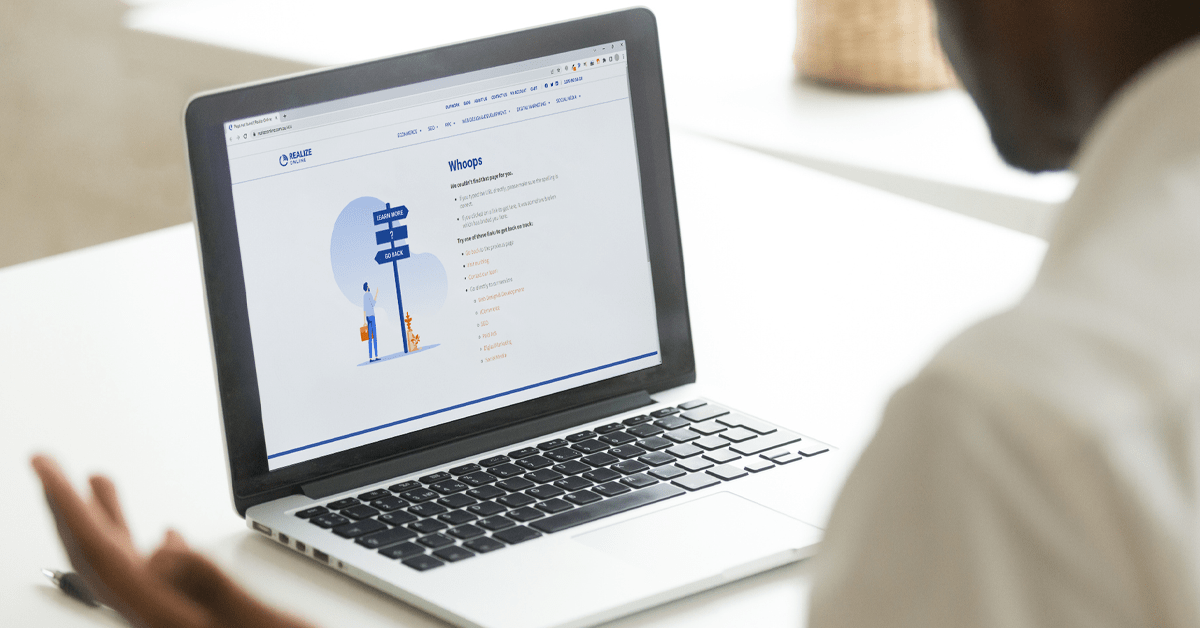
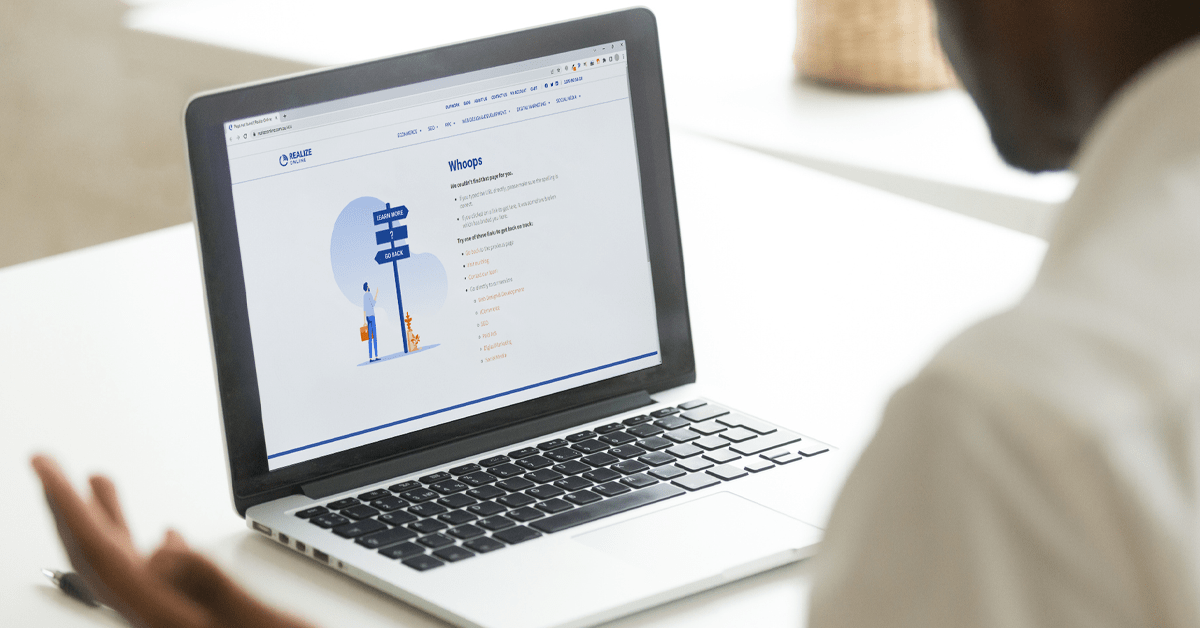
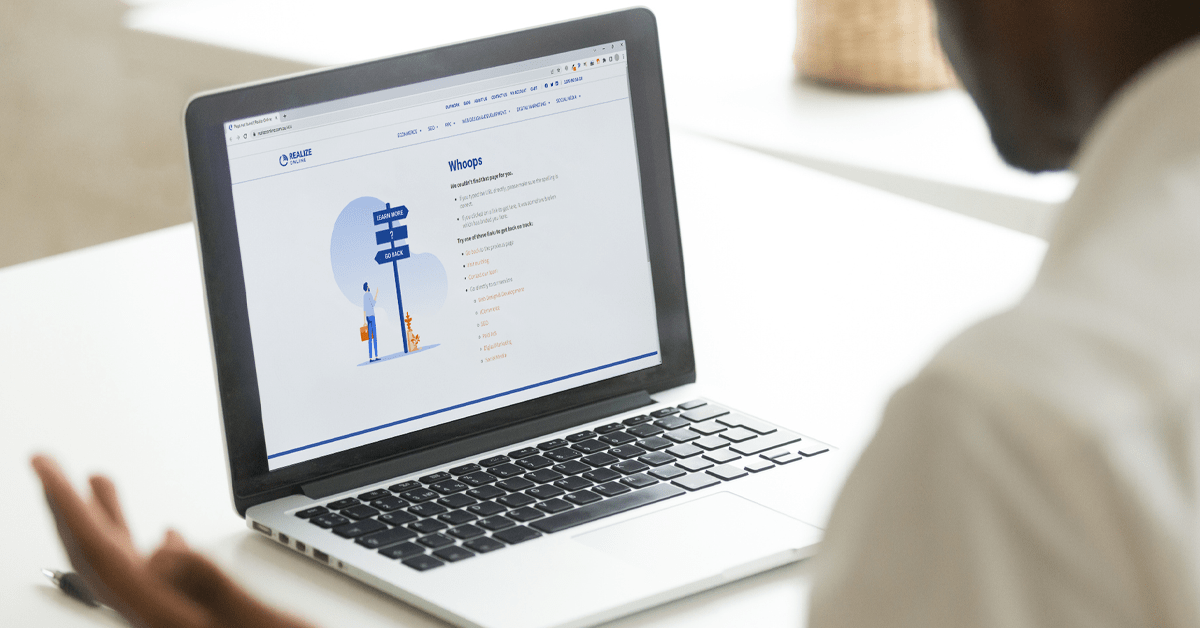
Imagine browsing an eCommerce website that seems to have everything you need. You click on a link, excited to read whatever information awaits you, only to be greeted by a generic 404 error page. Frustrated, you hit the back button, ready to give up on the website entirely.
As a website owner, you surely don’t want your visitors to feel this way. In fact, 3 out of 4 website visitors leave a website once they reach a poorly designed 404 page.
In this blog post, we’ll discuss a few tips on how to optimise your 404 page to keep your visitors engaged and on your website. Read on to learn how to turn a frustrating situation into an opportunity for engagement and conversion.
When a user tries to access a page on your website that does not exist, they are shown an automatic notification called the 404 Error Page. This can happen due to various reasons such as broken links, deleted pages, or a mistyped URL. In essence, the 404 Error Page tells the user that the page they were looking for is not available.
It’s important for website owners to understand the significance of a well-designed 404 page and to spend time creating one that is both informative and engaging. A well-thought-out 404 page can show your visitors that you value their experience and are committed to providing them with the best possible service.
It can also contribute to your website’s overall SEO by offering useful information and tools that improve your website’s user experience and encourage visitors to stay on your site and engage with your content. When visitors stay on your site longer and engage with your content, search engines view your website as more valuable and relevant. As a result, your website may rank higher and receive more organic traffic.
Landing on a 404 Error Page can be really frustrating for users. As a website owner, you don’t want to lose your visitors at this point. To prevent this from happening, you should start with an explanation of what went wrong. A short and simple message like “We’re sorry. The page you are looking for could not be found.” is a good way to start.
However, if you want to go the extra mile and make your 404 page really helpful, you should also provide an explanation of why the page could not be found. This can include information on whether the page was deleted, moved to a new location, or if the user accidentally typed the wrong URL. By doing this, you help the user understand the issue and prevent them from navigating away.
Lead your website visitors back to your website by providing clear instructions on how to. This can include how to use your search bar and menu, or links to related content that may be of interest to the user. You can also suggest that they contact customer support for further assistance.
Remember, a well-designed 404 page is not just about providing an apology and an explanation. It’s also about providing helpful instructions and links to keep your visitors engaged and on your website. This can not only help prevent visitors from leaving your website, but it can also increase the chances of conversion and improve your website’s overall user experience.
To keep your website visitors from getting lost and frustrated when encountering a 404 error page, you should include two main things: a search bar and a navigation panel. By doing so, visitors can easily search for the page they were originally looking for or navigate to a different page on your website.
Take a look at some of these examples that may help you optimise your own 404 error page:
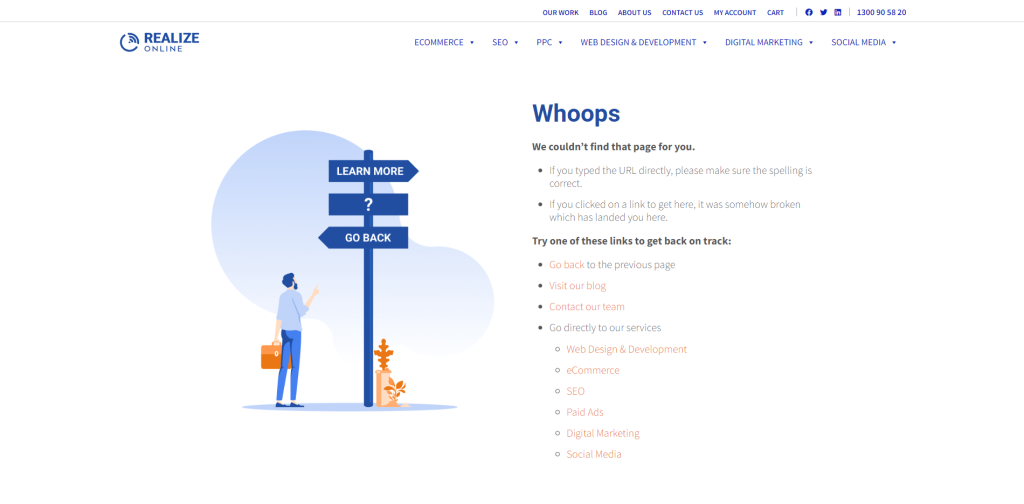
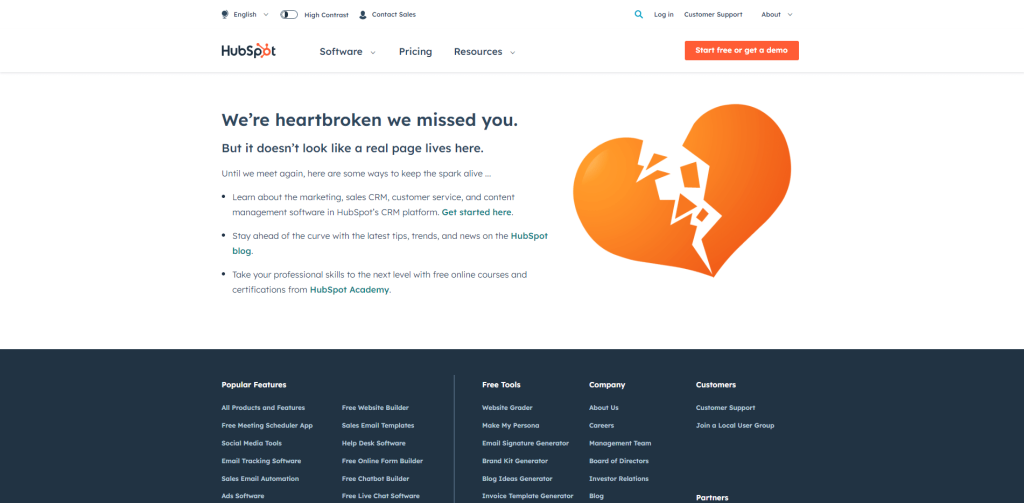
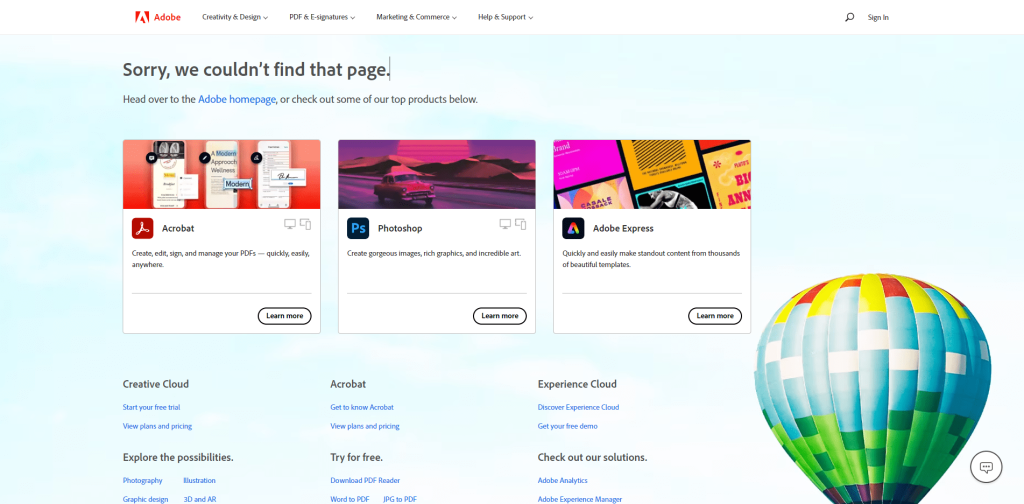
Don’t let your visitors get lost in the black hole of a 404 page! Give your website visitors a seamless experience on your website and keep them engaged, which will help increase your conversions and ultimately drive business growth.
At Digital Animals, we can help you with custom web design that includes a fully functioning 404 page. Our team of digital marketing professionals will ensure that your visitors have a positive user experience that keeps them coming back. Don’t settle for a subpar website. Choose Digital Animals for a stunning online presence that will drive your business to new heights.
Talk to us today to get started.
