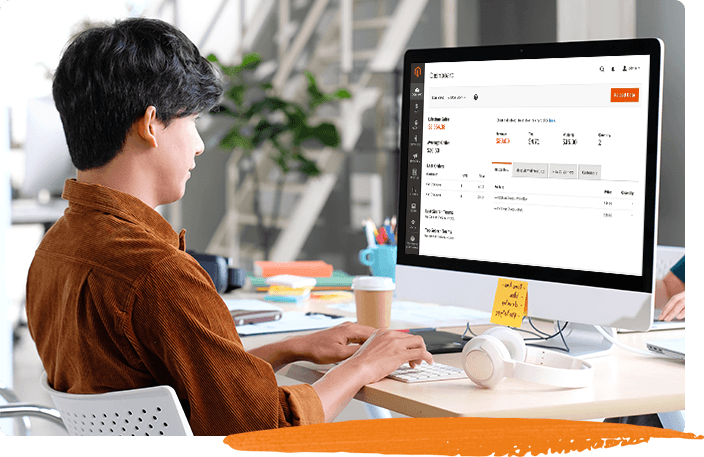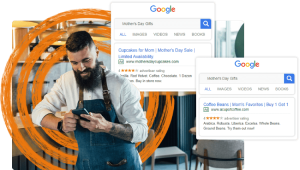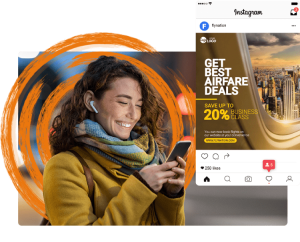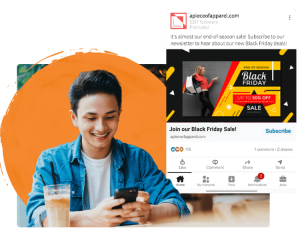When switching from Universal Analytics (UA) to Google Analytics 4 (GA4), knowing your way around the platform is crucial to getting the most out of it. GA4 allows you to gather and analyse more meaningful data from your audience, so technical expertise will help you make more impactful decisions to grow your business.
Since these two platforms are very different from each other, there is a steep learning curve so the transition may get pretty intimidating. Here are twelve tips from experts on Google Analytics 4 setup to make the process easier.
12 Expert Tips on Google Analytics 4 Setup
Starting with Google Analytics 4
1. “Make sure you’re using the version of Google Analytics that’s compatible with your platform.” – Carlos Rosado, Director of SEO at iDigital Strategies
Before doing anything with Google Analytics 4, consider first whether your platform is compatible with it. Not every website platform is, and a couple of examples are Wix and Squarespace.
If your website isn’t supported, you can do one of three things:
- Postpone your Google Analytics 4 setup until the platform eventually becomes compatible
- Consider migrating to a different platform so you can switch to GA4
- Use a completely different analytics tool
2. “It is essential that you understand what innovations – both in terms of measurement and handling – a switch to GA4 will bring. Logically: Only if you know what will change, you can think about the change and plan the change and implementation in detail.” – André Wehr, Founder of Tractionwise
GA4 is more complex than its predecessor, so make sure you understand the differences before you make the switch. For example, the interface and terminology can be unfamiliar if you’re used to UA. Data is also tracked and handled differently, so make sure you become familiar with the platform beforehand–or hire experts who can do it for you!
3. “Even if you’re not ready to start using GA4 right now, we highly recommend implementing GA4 as soon as possible—you can run it in parallel alongside UA until July 2023, and the earlier you launch GA4, the sooner you start building your new historical dataset and feeding information to the platform’s machine learning algorithms.” – Yosaif Cohain, Vice President & Analytics at Capacity Interactive
Say you have mastered working with Universal Analytics because you’ve been using it for the longest time, but you also want to see whether Google Analytics 4 is right for you.
Lucky for you, you can use the two together. You can add GA4 tracking onto your website, and it will work in parallel with your existing UA tagging. This way, you can have an easier transition because you’ll have more time to adjust.
Mastering Your Google Analytics 4 Setup
Setup the GA4 Tag
4. “GTM makes it easy to deploy GA4 tags on your website or mobile app, giving you more control over when and how data is collected.” – Paula Glynn, Director of Search Marketing & Digital Strategy at Pixelstorm
Set up Google Tag Manager (GTM) along with GA4. GTM will help you store and manage your code, while GA4 will help you with data analysis.
Experts recommend installing the GA4 to stay on top of your data collection tag. This is only done once, but it is a vital step to ensure that your Google Analytics 4 setup is done properly and optimised to work well.
Optimise GA4 Data Collection
5. “The default data retention time frame for GA4 is two months, meaning any data more than two months old will be deleted. We recommend updating this setting to the longest available time frame of 14 months. This is especially important if you plan to gather any data for year-over-year reporting.” – Kevin McMurray, Digital Marketing Specialist at Blue Compass
Simply put, keeping historical data is important. The default two months is too short to various granular and comparative analyses. By changing this period to 14 months, you can give yourself more time to make the necessary changes in your overall business strategy.
6. “Most of the time, Analytics is used to track how external customers and users interact with your website since internal traffic patterns are typically different from external traffic patterns. […] That is why we recommend excluding all internal traffic sources from being measured in GA4.” – Kevin McMurray, Digital Marketing Specialist at Blue Compass
Another way to improve your data collection process is to filter out unwanted traffic from you and your employees. You don’t want to include internal website traffic in your statistics as this only adds to the numbers and skews your reports. These numbers aren’t relevant since your employees are not your target audience.
7. “Data collection and use of that data is a complex area associated with risks and responsibilities. The website owner needs to be fully involved in the discussion and, ultimately, make the decisions about data collection.” – Carolyn James, Consultant at Website Insights
As the website owner, you have a responsibility over the data your website collects. A breach of security not only reduces people’s trust in you, it’s also a violation of privacy laws. Make sure to coordinate with the appropriate experts to ensure that you’re safe and compliant.
Understand GA4 Events
8. “Data collection and use of that data is a complex area associated with risks and responsibilities. The website owner needs to be fully involved in the discussion and, ultimately, make the decisions about data collection.” – Carolyn James, Consultant at Website Insights
Understanding what events are and how these help you is important when using GA4. Events allow you to measure user behaviour and their interactions on your website. To make the most out of it, you can set up parameters that you can measure and record, allowing you to see business-specific conversions later on.
Importance of GA4 Testing
9. “Debug before you publish. No best practice roundup of GA4 should be complete without mentioning the importance of using the debug tool. It Is necessary to test and ensure that the data are coming in and displaying correctly through the debug functionality before publishing the changes to reflect on your real-time GA4 reports.” – Steven McConnell, Director of Sales & Marketing at Arielle Executive
Never publish your website without first testing and debugging it. By using the debug tool, you can verify that the data you collect is tracked by GA4 and displayed correctly. You’ll also be able to monitor your events in real-time. Plus, testing protects you from skewing your metrics in the process.
Proper GA4 and Google Ads Setup
10. “Linking your Google Ads account to the GA4 property lets you see the full customer cycle. It includes how users interact with your marketing campaigns, like ad impressions and clicking. It also tells how a potential user completes the goals you’ve set for them on your site, e.g., making purchases and consuming content.” – Simon Bacher, CEO and Co-Founder at Ling App
Running ads is one of the most effective ways of driving traffic to your site. However, accessing reports and analytics is crucial to running effective ads. Link your Google Ads campaigns to your Google Analytics 4 setup and gain valuable insights into your users’ behaviour and how they interact with your campaigns.
GA4 and SEO Data
11. “Linking Search Console with GA4 makes it simpler to understand rankings and keywords. It tells how rankings of specific keywords impact user behavior on your site. It also allows you to analyze organic searches.” – Simon Bacher, CEO & Co-Founder of Ling App
GA4 is similar to UA when it comes to analysing SEO data. By integrating Google Search Console (GSC) to GA4, you can better understand how your website is faring in Google search and analyse how visitors behave on your website.
With a proper Google Analytics 4 setup, you can analyse organic searches, study user behaviour, know which channels are bringing the most traffic to your site, and evaluate rankings of specific keywords easily.
Better GA4 Predictive Reports
12. “AI-powered insights have been improved with GA4 to make it even simpler for business owners to comprehend data trends and take immediate action. With the use of this technology, GA4 can forecast results based on the data that is coming in, enabling businesses to anticipate the behaviors of their customers and use that knowledge to inform future strategies.” – Michelle Burson, President at MarComm
Take advantage of GA4’s predictive capabilities to improve your decision making. When you get automated insights, you can assess each property’s performance quicker and identify trends and changes even before they happen. This way, you can come up with effective approaches and strategies for the best results.
Use Google Analytics 4 to Your Advantage
Looking for your own expert to handle your GA4 migration needs?
Our team of Google Analytics 4 experts can make the transition and setup as smooth as possible.
Get started on your Google Analytics 4 setup today so you can take advantage of a better, more effective data collection tool designed to grow your business.
Reach out and let’s talk about your Google Analytics 4 setup needs.
References
- https://www.datadrivenu.com/best-practices-google-analytics-4/
- https://www.kristaseiden.com/5-quick-tips-to-help-you-better-use-ga4/
- https://www.blastanalytics.com/blog/4-tips-to-get-ahead-google-analytics-4-implementation
- https://www.searchenginejournal.com/ga4-starter-tips/443767/
- https://www.tractionwise.com/en/magazine/transition-google-analytics-4/
- https://www.bluecompass.com/blog/tips-for-setting-up-the-new-google-analytics-4
- https://ideas.capacityinteractive.com/the-future-is-now-5-tips-for-making-your-ga4-plan